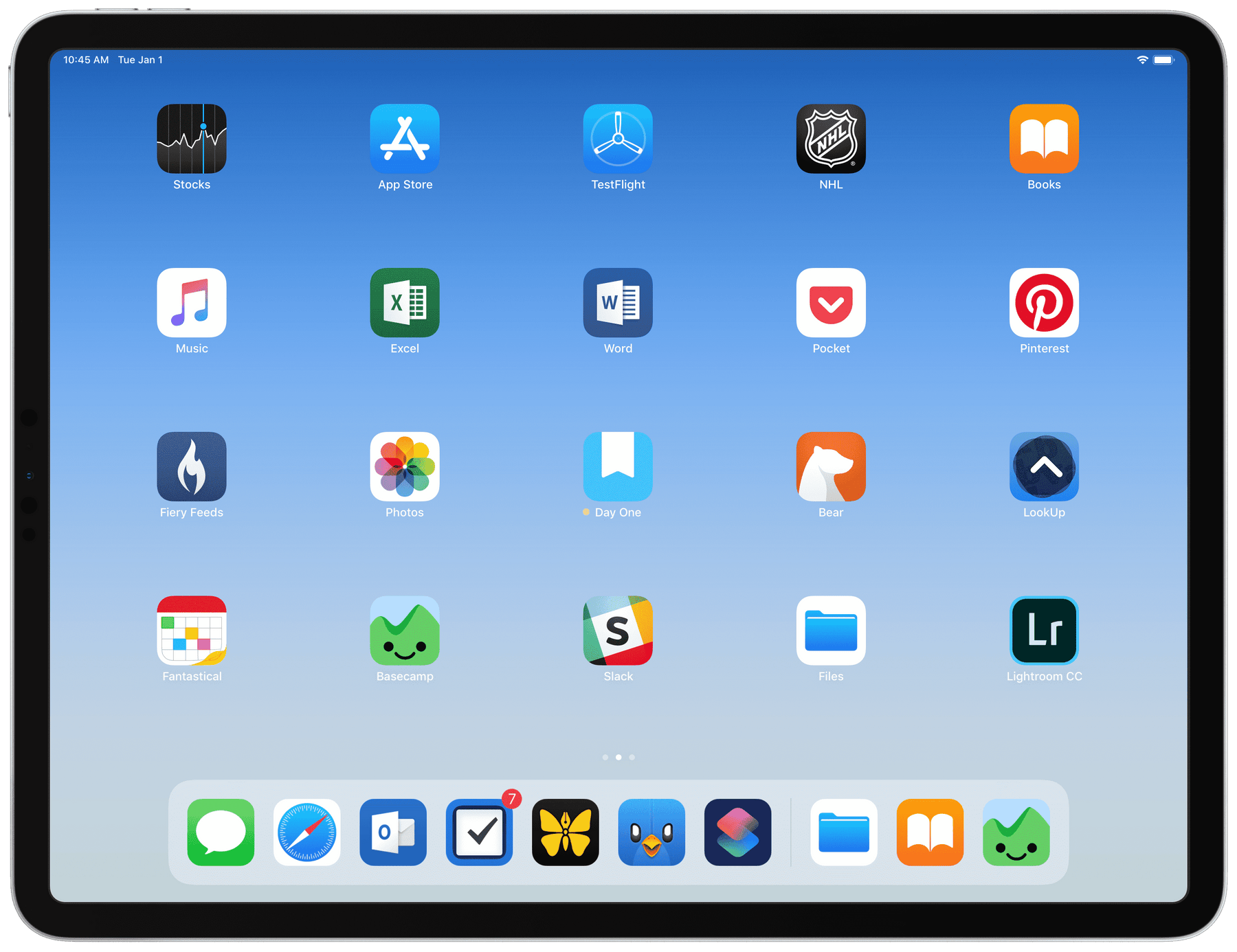
iPad Screen Repair Near Me | Why Should You Choose THE REPAIR PLUS?
Are seartching "iPad Screen Repair Near Me"? When your iPad screen is cracked or damaged, finding a reliable repair service quickly becomes a priority. IN Manchester, THE REPAIR PLUS stands out as the premier destination for high-quality iPad screen repairs. We understand the importance of your device in your daily routine, and we are committed to providing efficient, effective, and affordable repair services. Here, we will detail what makes THE REPAIR PLUS the best choice for your iPad screen repair needs.
Why Choose THE REPAIR PLUS for iPad Screen Repairs?
Expert Technicians
Our team at THE REPAIR PLUS consists of highly trained technicians with extensive experience in iPad repairs. Their expertise ensures that your device is in capable hands. We are proficient in repairing a wide range of models, from the older iPad Mini to the latest iPad Pro. Each technician is dedicated to providing top-quality service, focusing on details to ensure every repair meets our high standards.
Quality Parts Guarantee
At THE REPAIR PLUS, we believe that quality matters. We exclusively use genuine OEM parts for screen replacements. This means that when you get your iPad repaired with us, you can trust that the new screen not only matches the original quality but also maintains the device's functionality and aesthetic appeal. Our commitment to quality parts translates to longer-lasting repairs.
Rapid Turnaround Times
We recognize that having a broken screen can disrupt your life. Therefore, we offer quick turnaround times for all our repairs. Most iPad screen replacements are completed within the same day. If your repair is urgent, just let us know. Our efficient process ensures you can get your iPad back in optimal condition without unnecessary delay.
Affordable Pricing
Cost should never be a barrier to quality service. At THE REPAIR PLUS, we provide competitive pricing for all our repairs without compromising quality. We offer transparent quotes with no hidden fees, allowing you to make informed decisions. Our commitment is to provide exceptional value while ensuring your device functions perfectly after the repair.
Customer-Centric Experience
Customer satisfaction drives everything we do at THE REPAIR PLUS. We pride ourselves on our customer service, always aiming to exceed your expectations. Our friendly staff is ready to answer your questions and guide you through the repair process, ensuring you feel informed and confident in your decisions. We want every customer to leave happy, knowing their device is in the best possible condition.
Understanding iPad Screen Repair Costs
Varied Costs Based on Models
The cost of repairing an iPad screen can vary significantly depending on the model. Generally, repair costs increase with the complexity and age of the device. For example, older models like the iPad Mini or iPad Air may have lower repair costs due to simpler screens and wide availability of replacement components. In contrast, the iPad Pro models, with their advanced technology, may come with a higher repair cost. We encourage customers to consult us for specific pricing based on their model.
Factors Affecting Pricing
Aside from the model, other factors can influence the cost of your iPad screen repair. The extent of the damage is vital; a superficial crack may cost less to fix than a screen that has shattered completely or damaged other components. Warranty status also plays a role; customers with devices under warranty may benefit from reduced repair costs when utilizing authorized service providers.
The Repair Process at THE REPAIR PLUS
Initial Assessment
When you bring your iPad to THE REPAIR PLUS, the first step is a thorough assessment of the damage. Our technicians conduct diagnostics to determine the severity of the issue and whether any internal components have been affected. This evaluation helps us provide a clear and accurate quote for the repairs needed.
Repair Procedure
After your approval, our technicians begin the repair process. The procedure involves carefully disassembling your iPad, removing the damaged screen, and installing a new one. We ensure that all components are correctly fitted and securely attached. After installing the new screen, we conduct rigorous testing to ensure touch responsiveness and display clarity.
Post-Repair Testing and Support
Following the repair, our team performs comprehensive testing to ensure everything functions perfectly. This includes checking for touch sensitivity, display issues, and any other potential problems. We don’t just fix the screen; we ensure your entire device operates like new. Additionally, we provide ongoing support, so if you encounter any issues post-repair, our team is just a call away.
Read: Buy Large Screen Mobile Phones from The Repair Plus UK
Customer Reviews and Testimonials
Our reputation at THE REPAIR PLUS is built on customer satisfaction. We encourage potential clients to read through our reviews and testimonials. Many clients appreciate our quick servicing, expert advice, and the professional quality of our repairs. The positive feedback we receive motivates us to continue delivering the best possible service to everyone who walks through our doors.
Cracked Screens
One of the most prevalent issues affecting iPad users is a cracked screen. This damage typically results from accidental drops or impacts. A cracked screen not only affects the aesthetics of your device, but it can also lead to further complications, such as screen bleeding or touch sensitivity failures. At THE REPAIR PLUS, our technicians specialize in quickly replacing cracked screens, ensuring that your device is restored to its original condition as soon as possible.
Broken LCD
In addition to cracked glass, a damaged LCD (Liquid Crystal Display) is another common issue. If your iPad's screen displays strange colors, lines, or a blank screen, the LCD may need replacement. Our team is experienced in diagnosing these issues and replacing faulty LCD panels while ensuring that all connections are secure for optimal performance.
Touchscreen Malfunctions
Touchscreen problems can range from unresponsiveness to erratic behavior, which can be incredibly frustrating. These issues often stem from damaged digitizers, which are components that register touch inputs. At THE REPAIR PLUS, we conduct a thorough evaluation to determine if a digitizer replacement is necessary, ensuring that your touchscreen works seamlessly after the repair.
Screen Flickering and Color Distortion
Screen flickering or unwanted color distortion can signal serious underlying issues, often related to the display connectors or damaged internal components. Our skilled technicians assess these concerns, identifying whether a straightforward screen replacement is sufficient or if more extensive repairs are required. Our goal is to restore your iPad to a fully functional state, ensuring clarity and responsiveness in your display.
Water Damage
Water damage presents unique challenges for iPad repairs. If your iPad has been exposed to liquid, it may sustain damage that’s not immediately visible. Our team at THE REPAIR PLUS is adept at conducting inspections for water damage. We offer specialized services that can include cleaning and replacing affected parts, helping to recover functionality and mitigate long-term effects.

Prevention Tips to Extend Your iPad's Lifespan
While repairs will get your device working like new again, taking preventive measures is essential for maintaining your iPad in pristine condition. Here are a few tips to help you protect your device:
Use a Quality Screen Protector
Investing in a high-quality screen protector can protect against scratches, cracks, and other damage. This additional layer of defense can absorb impact from drops, significantly reducing the likelihood of a damaged screen.
Choose a Durable Case
Selecting a protective case that offers robust protection is crucial. A well-designed case can safeguard your iPad against drops, dust, and spills, helping to ensure its longevity.
Regular Maintenance and Cleaning
Keep your iPad clean by regularly wiping the screen with a microfiber cloth. Avoid harsh chemicals that can damage the screen and consider routine checks for any signs of wear or damage.
Avoid Extreme Temperatures
Electronics are sensitive to temperature fluctuations. Ensure your iPad is kept in a moderate environment to avoid overheating, which can lead to performance issues and screen damage.
The Benefits of Choosing THE REPAIR PLUS
Ultimately, when it comes to iPad screen repair, the choice is clear. THE REPAIR PLUS offers a combination of professionalism, quality parts, and rapid service that is unmatched in Manchester. Our commitment to delivering customer satisfaction ensures that our clients leave with their devices fully functional and protected.
Choosing us means choosing peace of mind. Whether you have a minor crack or a severely damaged screen, our expert team is ready to help. We not only fix your iPad but also provide advice on maintaining your device in the best possible condition.
When looking for the best iPad screen repair service near you, THE REPAIR PLUS in Manchester, UK, stands out as a trusted choice. Our reputation for quality service, expert technicians, and genuine parts guarantees that your iPad will be restored to optimal condition swiftly and affordably. We are dedicated to providing an exceptional customer experience, ensuring that you feel valued and informed throughout the repair process.
For any iPad issues, visit us today and discover why so many customers continue to choose THE REPAIR PLUS for their repair needs. Your satisfaction is our priority, and we eagerly await the opportunity to serve you.
Should You DIY Your iPad Screen Repair in Manchester, UK?
When your iPad screen suffers damage, it can be tempting to consider a do-it-yourself (DIY) approach to repairs. The appeal of saving money and the satisfaction that comes from fixing your device can be compelling. However, before diving into a DIY repair, it’s crucial to weigh the benefits and drawbacks. In this article, we examine the complexities of DIY iPad screen repairs and help you decide whether this route is appropriate for you.
Understanding iPad Screen Damage
Common Types of Damage
The most frequent issues affecting iPad screens include cracks, shattered glass, and unresponsive touch functionality. Each of these problems can stem from a variety of accidents, such as drops, impacts, or pressure. Understanding the nature of the damage is essential in determining whether you can effectively manage the repair without professional assistance.
Components Involved
An iPad screen consists of both glass and LCD components. When repairing, it is often necessary to replace the entire assembly, including the digitizer, which registers touch. Any errors in analyzing the damage could lead to costly mistakes or further damage to the device.
Weighing the Pros and Cons of DIY Repairs
Advantages of DIY Repair
-
Cost Savings: One of the primary motivations for DIY repairs is the potential for cost savings. Professional repairs often come with labor charges and markups on parts, which can inflate total repair costs. By sourcing parts yourself and conducting the repair, you might save significant money.
-
Control Over the Repair Process: A DIY approach gives you complete control over the repair timeline and process. You can choose when to work on the device and follow the instructions at your own pace.
-
Learning Experience: Successfully completing a DIY repair can be a rewarding learning experience. You gain valuable skills and knowledge about the inner workings of your device.
Disadvantages of DIY Repair
-
Risk of Further Damage: iPads are sensitive devices with intricate components. A small mistake during the repair could lead to irreversible damage, resulting in an even more costly repair or replacement.
-
Quality of Replacement Parts: Sourcing replacement parts can be challenging. Not all parts are created equal, and inferior quality parts may lead to further problems down the line, such as screen responsiveness issues or poor display quality.
-
Time and Effort: DIY repairs often take longer than anticipated, especially if you lack experience. The time spent on research, sourcing parts, and completing the repair could exceed what a professional repair service would take.
-
Warranty Concerns: If your iPad is still under warranty, attempting a DIY repair may void the warranty coverage. This could have significant implications should you encounter additional problems later.
What You’ll Need for a DIY iPad Repair
Should you choose to proceed with a DIY repair, being adequately equipped is vital. Here is a list of necessary tools and materials:
Tools Required
- Screwdrivers: A set of precision screwdrivers, particularly Pentalobe and Phillips heads, are essential for accessing the internal components.
- Plastic Spudger: This tool allows you to safely pry open the device without damaging the casing or internal parts.
- Tweezers: Helpful for handling small components and screws.
- Heat Gun or Hair Dryer: Applying heat can help soften adhesive materials, making it easier to remove the screen.
Materials Needed
- Replacement Screen: Ensure you purchase a high-quality, compatible screen assembly specific to your iPad model.
- Adhesive Strips: New adhesive is often necessary to securely attach the new screen.
- Screen Protector: Once repairs are complete, a screen protector can help safeguard the new screen from future damage.
Step-by-Step Guide to DIY iPad Screen Repair
1. Preparation
Before starting, ensure you have all tools and parts readily available. A clean workspace and ample lighting will facilitate the repair process. Backup your data to avoid potential loss during the repair.
2. Disassembly
Using the appropriate screwdrivers, carefully remove screws located around the device's edges. Utilize a plastic spudger to gently pry the screen from the body. It’s imperative to work slowly and cautiously, as applying too much force may damage the internal components.
3. Remove the Damage
Once the screen is separated, disconnect any cables linking the screen to the device. Take care to remember or document the configuration for reassembly. After disconnecting, remove the old screen completely.
4. Install the New Screen
Begin the installation process by connecting the new screen component to the device. Once securely connected, carefully place the screen onto the device, applying adhesive strips as needed to hold the assembly in place.
Read: iPad Screen Repair Near Me
