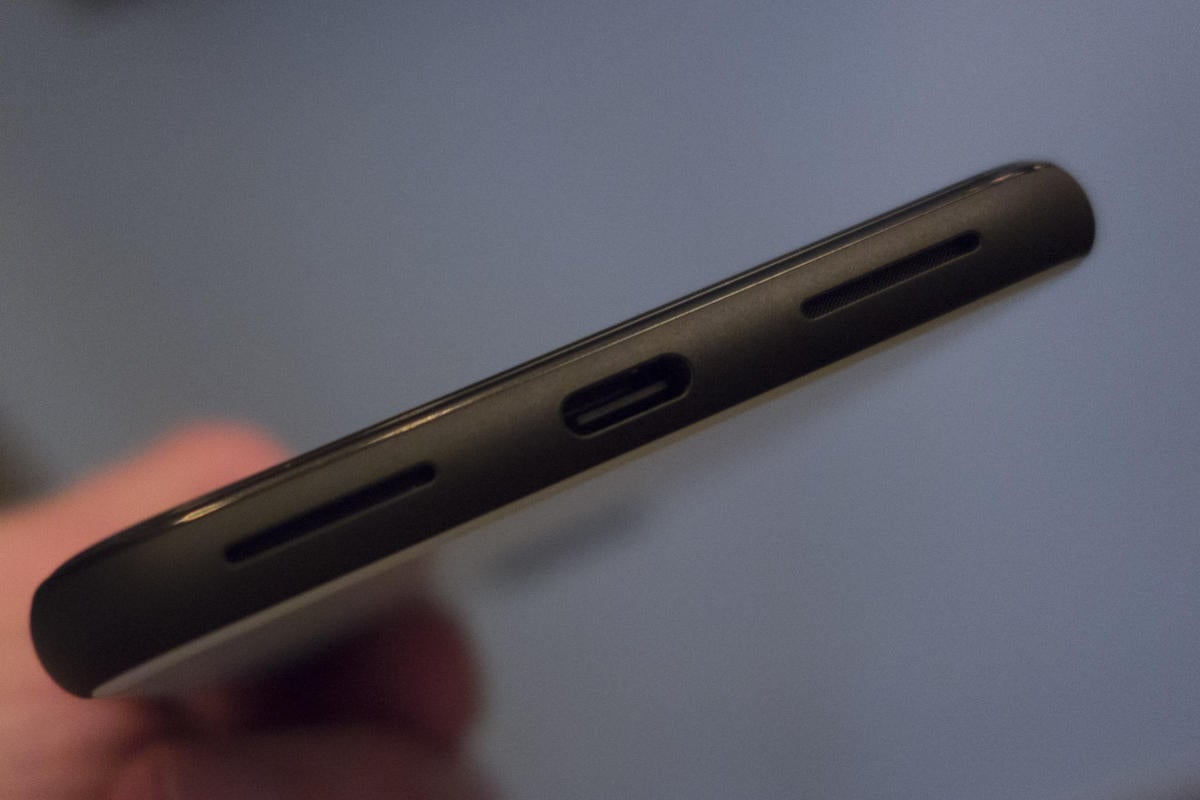
What Does Google Pixel 4 XL Speaker Repair Cost?
The Google Pixel 4 XL is recognised for its amazing features, including an impressive audio system that enriches the entire user experience. However, like any electrical item, it may develop speaker troubles with time, resulting to the need for repairs. Understanding the expenses connected with speaker maintenance can help users make educated selections. In this detailed guide, we will look into the different elements that determine the price of Google Pixel 4 XL speaker repair, explain the usual expenses associated with such services, and explore the benefits of investing in expert repairs.
Understanding the Cost Factors for Google Pixel 4 XL Speaker Repair
1. Nature of the Problem
The biggest element impacting speaker repair prices is the exact issue faced by the device. Basic faults, such as small blockages or software-related malfunctions, often entail lesser repair costs compared to more major hardware difficulties that require new parts. Typical speaker issues might include:
- Distorted Sound: This may include a cleaning service or firmware upgrade, resulting in lesser repair expenses.
- No Sound: This might signal a failing speaker or internal wiring difficulties that may require more comprehensive repairs or part replacement, pushing up prices.
- Intermittent Sound: Such difficulties may require comprehensive diagnostics, which might impact the ultimate pricing.
2. Parts and Labor Costs
Labor expenditures have a substantial part in overall repair charges. Professional repair services often charge for technician time dependent on the intricacy of the repair.
If a speaker replacement is necessary, the cost of quality replacement parts must also be taken in.
Generally, respectable repair companies employ OEM (Original Equipment Manufacturer) components, which might be more expensive but are vital for preserving quality and performance.
3. Warranty and Service Guarantees
Some repair businesses provide guarantees on parts and labor, which might figure into the final cost.
Paying a bit more for repairs that come with a warranty can give piece of mind, knowing that if problems emerge post-repair, you will not pay further charges.
4. Location of the Repair Service
Geographical location strongly effects price. Major metropolitan locations may have higher labor rates compared to rural areas, impacting the total cost of repair.
It's crucial to compare pricing from different service providers and assess their reputation and service quality.
Typical Costs for Google Pixel 4 XL Speaker Repair
Basic Speaker Repair Services
Basic repairs include cleaning the speaker grille or correcting minor software faults often run from $30 to $80. These treatments are less intrusive and may be finished quite fast.
Speaker Replacement Costs
For more major speaker failures needing replacement, expenses frequently fall between $100 and $200. This cost generally includes labor, OEM parts, and quality assurance tests. The price may vary dependent on the service provider and their individual pricing structure.
Comprehensive Repairs
In rare circumstances, full repairs may be necessary if the speaker troubles are related to deeper faults within the device. These repairs might vary from $150 to $300 depending on the intricacy of the repair and the components involved.
This level of repair involves diagnostics, possibly motherboard repairs, and extensive testing beyond just the speaker.
Why Investing in Professional Speaker Repair Matters
Quality Assurance
Investing in expert speaker repair services assures that your Google Pixel 4 XL is in the hands of trained specialists who understand the peculiarities of your device.
They possess the skills needed to correctly diagnose concerns and deliver efficient remedies, limiting the risks of repeated problems.
Use of Quality Parts
Professionally serviced devices receive high-quality replacement components, which are crucial to sustaining the device's sound quality.
Using OEM components not only retains your phone's specs but also offers improved compatibility and increased longevity.
Time Efficiency
Attempting to repair a speaker issue alone can be time-consuming and may lead to other issues.
Engaging a professional repair service helps you to save time, ensuring your item is immediately assessed and serviced without unwanted delays.
Warranty Benefits
Many professional repair firms provide warranties on components and labor, giving users with additional assurance over the work delivered.
This guarantee can cover any future problems connected to the initial repair, equating to long-term savings and certainty.
Tips for Finding Reliable Repair Services
Research Local Options
Start by investigating nearby repair businesses that specialize in smartphone repairs, particularly those recognised for servicing Google devices.
Look for shops with regular favourable ratings and testimonials from former clients, indicating that they have a reputable reputation.
Compare Costs and Services
Once you have a list of possible repair businesses, evaluate their price choices, services, and warranties.
Request estimates from many organisations to acquire insight into average prices, ensuring that you can make an informed selection based on value rather than just price.
Check for Certifications
Verification of technician credentials and certificates can offer you confidence in the quality of repairs being performed.
Inquire about the training and expertise of the technicians, particularly about the Google Pixel series.
